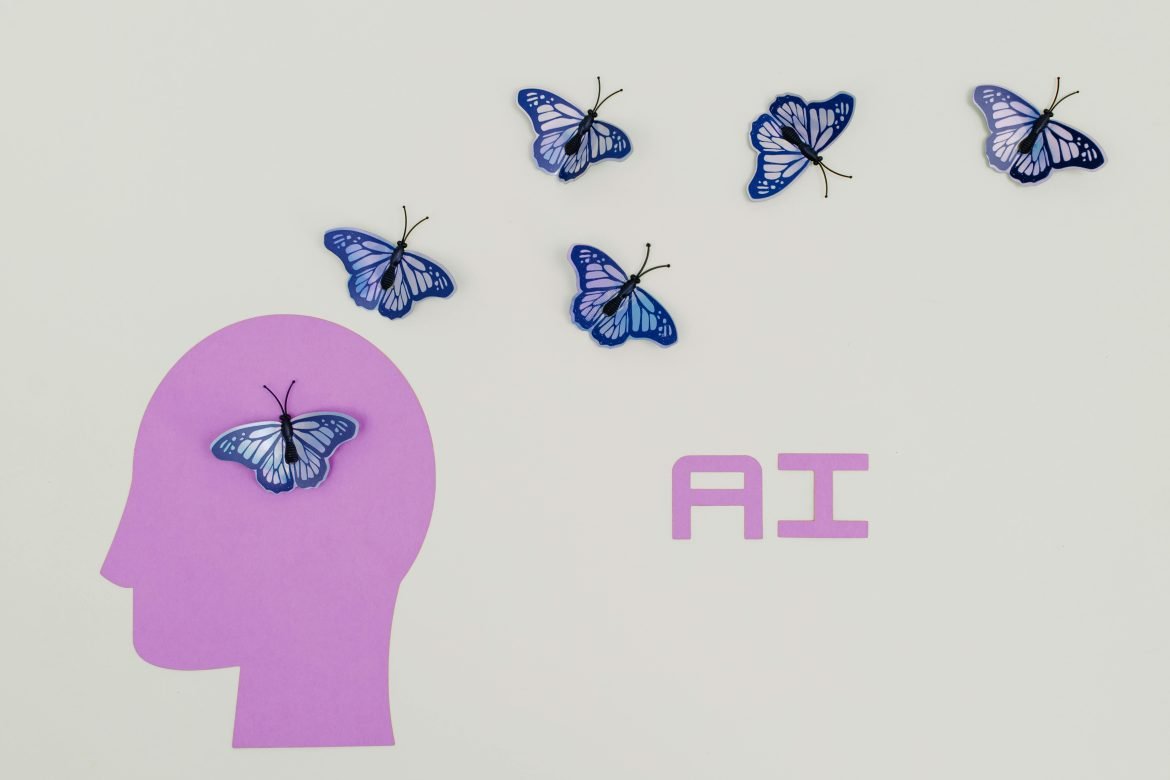Marketing AI tools are taking over in 2025, making life easier for marketers. With the advancement of AI, we can step into a better and more productive marketing world. This AI Technology makes us smarter in our approach and helps us finish the task fast.
Last year, numerous AI tools have been introduced to us. Some are good for your marketing needs while some are boosting your productivity. Also, some AI tools have been helping to record audio, convert texts into videos, and so on. Being an AI enthusiast and writer, I have explored different tools and features.
In this blog, I am sharing some of my favorite marketing AI tools. From automating the boring stuff to giving you fresh insights, these tools are game-changers.
The list is here. Check them out and let me know which AI tool you would love to use.
My favorite top AI tools for marketers
1. Notion AI Tool
The most notable feature of Notion AI is its organizational and productivity improvement. Marketing people face competing demands of projects, campaigns, and timelines. Notion AI assists in managing such factors. By enabling organizations at the Notion workspace platform where they can work as a team concurrently.
This is a convenient feature that enables other features like document sharing, tasking, and tracking progress hence making sure everyone is on the same page. With Notion AI, there is a possibility to sort through the documents, make summaries create content outlines, or even get an idea as to what to write oneself.
This capability of this AI marketing tool makes it possible to spread the necessary information into an easily consumable format for marketers, eliminating the chances of getting bogged down with repetitive tasks.
Why I love it:
- Generate blog posts, social media captions, and more in minutes.
- Analyze data to find trends and hidden gems.
- Work together easily with your team on shared docs and projects.
2. Jasper AI
Jasper AI is another top-notch marketing AI tool, focusing on copywriting mostly. in 2024, this advanced marketing tool became one of the favorites due to its content development process. Jasper AI uses cutting-edge natural language processing and machine learning tools. Moreover, some of its features optimize the marketing output, becoming a valuable tool among brand owners and marketers.
The fundamental of Jasper AI operations is the potency to create quality content of different types. It includes – blogging or social media descriptions, advertisement texts and headlines, product descriptions, or email marketing messages, and Jasper can create simple but effective texts for all of these types of communication. This capability can be very useful for marketers who have to continuously feed their audience with content across multiple platforms.
Why I love it:
- It can create a wide array of content types, including articles, sales copy, and creative writing.
- The tool adapts to your brand’s voice, ensuring uniformity in tone and style across all marketing materials.
- Jasper helps create SEO-friendly content, improving search engine rankings and increasing organic traffic.
Read more: 7 best Video Enhancer AI tools to use in 2025
3. Grammarly AI Tool
Grammarly is a leading AI-powered writing assistant that every marketer loves to use. This AI tool was developed to make the writing better and initially, it was popular among students. However, its upgradation and professional features have transformed the approach to business writing.
Grammarly provides extensive writing support that encompasses various aspects of the writing process. It checks for grammar and spelling errors, punctuation mistakes, and stylistic inconsistencies. This comprehensive approach ensures that users can produce polished and professional content across different formats
Why I like it:
- Fix grammar and spelling mistakes instantly.
- Adjust your tone to match your audience.
- Check for originality with the built-in plagiarism tool.
4. Crayo
Crayo AI is a pioneer video creation platform using Artificial Intelligence to create short-form videos perfect for the new trends like TikTok, Instagram Reels, and YouTube Shorts. Thanks to artificial intelligence, Crayo AI has become a powerful tool that helps its users create the best quality video content without much time spent.
Sharing content on the Internet is important for marketers, content creators, and companies. Hence, Crayo AI enables users to generate high-quality video content quickly and efficiently, making it a valuable asset for those who are looking to enhance their online presence.
Why I like it:
- AI-powered video creation in minutes.
- Tons of templates to match your vibe.
- Share directly to social platforms—so quick and easy!
5. Bandwell
If blogging is your jam, Bandwell is a must-have. This tool specializes in SEO-friendly content creation, making sure your blogs not only read well but rank high. This AI marketing tool is designed to empower marketers with data-driven insights and automation capabilities. By leveraging artificial intelligence and machine learning, Bandwell enhances marketing strategies, optimizes campaigns, and improves overall efficiency.
Why I like this marketing AI Tool:
- Automatically adds SEO magic like keywords and meta tags.
- Organize and schedule blog posts like a pro.
- Track how your content performs in search rankings.
6. SurferSEO Marketing AI Tool
Who does not like to rank higher on Google? SurferSEO is that tool. It breaks down what’s working for your competitors and helps you create optimized content that climbs the ranks. This AI tool has gained popularity among marketers, content creators, and SEO professionals for its data-driven approach to enhancing online visibility and search engine rankings.
Developed in 2017 in Poland, SurferSEO has quickly become a staple in the SEO community, offering a suite of features designed to streamline the content creation process and ensure that content is optimized for search engines.
Why I like this marketing AI Tool:
- Spot the best keywords for your niche.
- Get real-time SEO suggestions as you write.
- Peek into your competitors’ strategies for better results.
Apart from these marketing AI tools, I explored LALAL.AI which is more popular among podcasters. For chat automation, you can check out Chatfuel as well. 2025 is the year to make AI tools for marketing success your secret weapon. These tools don’t just save time—they help you create more impactful campaigns that connect with your audience. Try them, tweak them, and watch your marketing game soar. Let’s embrace the future, one AI tool at a time!
Read more: Vyond’s Role in Simplifying Content Creation for Brands