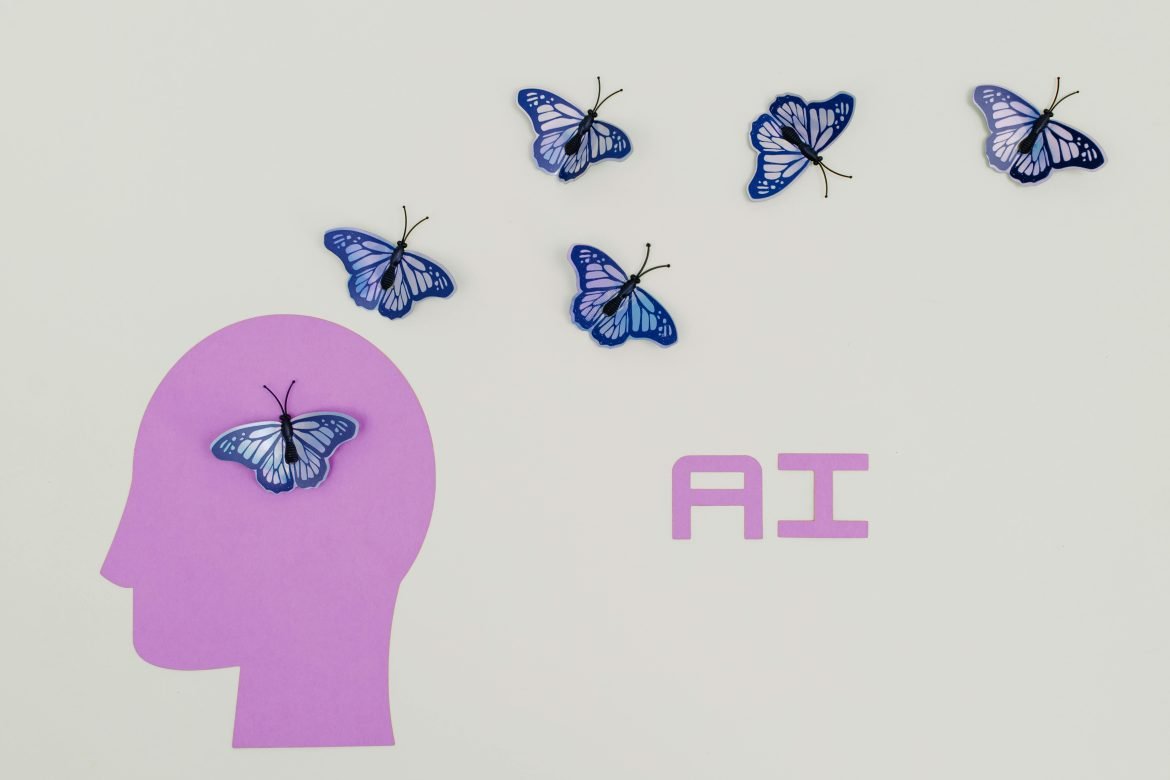In today’s fast-paced business world, staying ahead means being able to adapt quickly.
Yet, traditional systems often come with lengthy setup times, making the IT support obvious.
A report from Survey Monkey revealed that 88% of marketers already incorporating AI into their roles. This data makes it clear how crucial these tools have become in shaping marketing strategies. However, the complexities of integration can slow marketers down, preventing them from seizing opportunities or responding to market shifts in real-time.
Pixis simplifies this challenge.
Its codeless setup allows marketers to adopt powerful tools without profound coding skills. This streamlined approach speeds up the execution of marketing campaigns and helps them to focus on what matters most.
By harnessing Pixis AI, businesses can tap into data-driven insights and automation to stay competitive. As the digital landscape evolves, solutions like Pixis are becoming indispensable for brands aiming to stay at the forefront.
The Challenge of Traditional AI Integration

Adapting AI into marketing has shifted from the mere preferences to a necessity to stay relevant. However, it comes with different challanges. The inevitable hurdles with AI deter the progress and dilute results.
Yet, adopting AI comes with hurdles that can slow progress and dilute results.
According to Gartner, by 2024, 75% of organizations are expected to integrate AI into their marketing plans, a leap from 50% in 2020.
Despite this growth, smaller teams, especially startups, often struggle with the complexities of adopting these tools.
Challenges Marketers Face with AI Tools
One major roadblock is managing the sheer variety of data sources.
Successful AI use demands pulling insights from structured databases and unstructured channels like social media, customer feedback, and IoT data.
This mix creates issues with formatting and accuracy, making it tough to unify and analyze information.
For example, mining data from social media means working with scattered content—text, videos, and images—that requires advanced methods to make sense of it.
Legacy systems add to the problem.
Many organizations rely on outdated platforms that don’t integrate well with modern AI, creating data silos and inefficiencies.
These gaps limit how effectively teams can harness AI’s potential, often turning what should be a solution into yet another challenge.
Skill Gaps and Tight Budgets
Beyond technical issues, there’s a lack of skills within marketing teams.
As AI evolves, expertise in data analysis and machine learning hasn’t kept pace. Bridging this gap often means investing in training or hiring specialists, both of which stretch limited budgets.
Small teams, especially those in startups, feel the strain more acutely. Limited funds and time make it hard to justify the resources needed to implement and maintain AI systems. Without clear strategies to overcome these hurdles, teams risk missing out on the advantages AI offers.
To address these challenges, marketing leaders need to build diverse teams that combine technical and strategic skills. This mix can help overcome bottlenecks and ensure AI is used in a way that drives measurable results.
Codeless marketing offers a fresh way to approach digital campaigns. It lets marketers build and manage strategies without needing to write code. Instead of relying on programming skills, they can use simple tools and visual interfaces to create workflows, analyze data, and execute plans.
What Is Codeless Marketing?

At its core, codeless marketing uses platforms that replace complex coding with user-friendly features. These include drag-and-drop builders, ready-made templates, and clear dashboards.
This shift makes it easy for people without technical expertise to design campaigns, automate tasks, and track results.
With its growing popularity, codeless marketing is becoming a must-have for businesses aiming to move quickly and efficiently.
Why Codeless Marketing Works
- Easy Access: Codeless tools open the door for anyone to use advanced marketing solutions. Teams no longer have to depend on IT support, which speeds up decision-making and campaign execution.
- Faster Launches:These platforms save time. Marketers can adjust strategies quickly, responding to trends or customer needs without delays.
- Cost Savings: By removing the need for coding experts, businesses cut costs on training and hiring. Team members from all backgrounds can contribute directly, lowering expenses tied to development.
- Teamwork Boost: Non-technical staff can actively join the process. Their input leads to campaigns that better address customer needs.
- Room to Grow: As businesses expand, codeless tools grow with them. Marketers can handle more complex needs without starting from scratch.
How Pixis AI Simplifies Integration?
Pixis redefines how marketing teams manage campaigns by offering tools that are simple to use and highly effective. Its focus on no-code solutions allows anyone, regardless of technical background, to plan, run, and improve campaigns across multiple platforms with ease.
Features

- No-Code Setup: Pixis provides a system where marketers can activate tools in seconds without writing code. There’s no need for long training sessions. Teams can get started right away, saving time and effort.
- One Dashboard for All Platforms: The Pixis Optimizer connects with platforms like Google and Meta, making it easy to manage multiple campaigns from one place. It automates tasks like adjusting bids, refining ad content, and targeting audiences, giving marketers more time to focus on strategy.
- Instant Insights: Pixis looks at vast amounts of data to give clear advice on improving campaigns. It suggests actions like updating bids or changing ad visuals based on how they’ve performed in the past, cutting down the need for constant oversight.
- Quick Creative Design: With Pixis, marketers can create visuals and static content in no time. Its tools allow for personalized designs that match different audience groups, reducing how long it takes to roll out fresh ideas.
- Real-Time Targeting: Pixis tracks audience behavior as it happens. It helps marketers adjust their targeting on the fly, ensuring that ads reach the right people at the right time.
How Pixis AI Speeds Up Campaigns?
- Fast Campaign Setup: Marketers can launch ads in minutes using simple templates and customizable options. No technical help is required, making it ideal for busy teams.
- Automatic Bid Adjustments: If an ad is doing well but costs too much, Pixis can tweak the bid automatically to balance visibility with budget.
- Fresh Content Updates: When ad engagement drops, Pixis replaces outdated visuals with new ones based on past performance and audience preferences. This keeps campaigns relevant without extra work from the team.
Marketers should consider using codeless tools like Pixis to improve their campaigns. These technologies help organizations make the most of AI, simplify workflows, and achieve better outcomes. In 2025, staying competitive will require quick and efficient adaptation. Choosing codeless marketing can be a smart step toward consistent growth and innovation in your strategies.