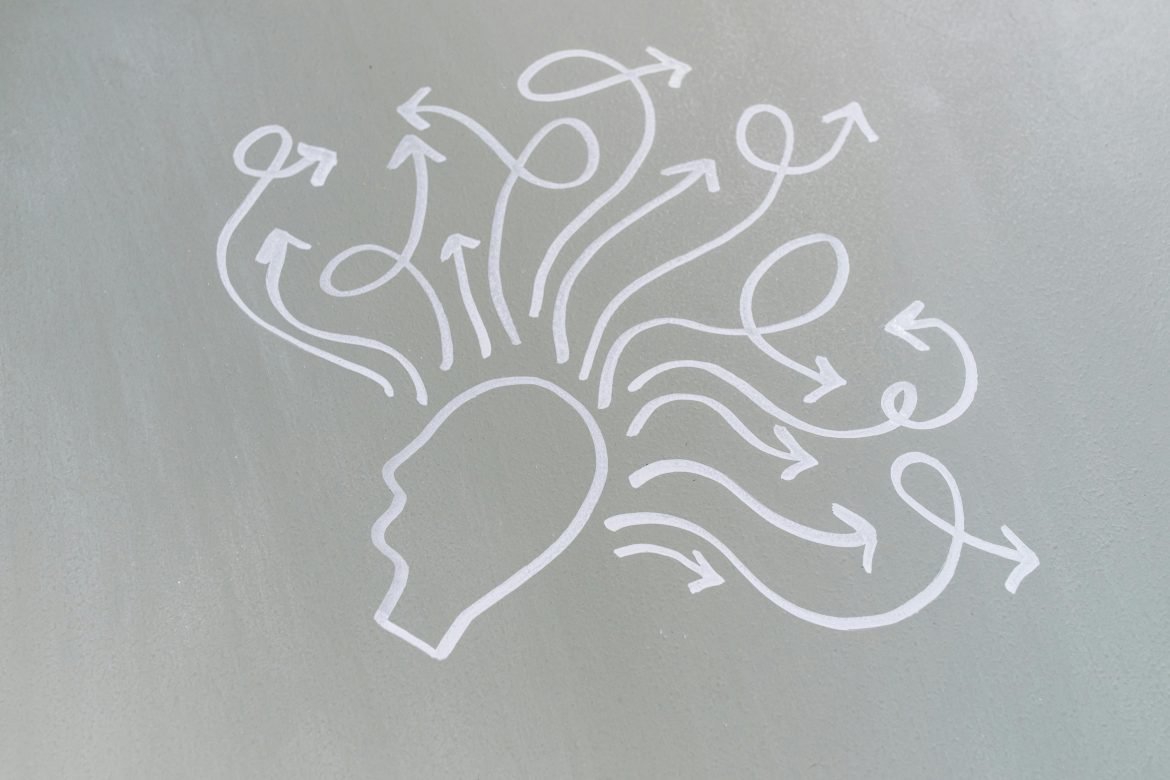As the digital creative sphere becomes ever more progressive, more and more artists and content creators can leverage AI technologies integrations into their work. The availability of many tools makes selection of suitable tool a critical decision. There are two noteworthy aspects of creation, and two popular platforms to address them: Imagine.art for creating images and Steve AI for making videos. This comparison is relevant as it allows the artists and the marketers to know which tool fits their needs if they are in need of a tool to create beautiful images or clip.
In this blog post aimed at helping you make a rational decision about which tool to use, we’ll compare Imagine.art and Steve AI based on factors like the features available, costs, usability, and application scenarios.
Overview
Imagine.art: Imagine.art is a state-of-art image creation platform built to help artists and designers to produce outstanding visualization outcomes. There is a choice of imposing styles: from a photographic simulation of the subject to creative abstraction, so Novelty is universal for various activities.
Steve AI: Steve AI is the video making service to turn text scripts into fast good looking live or animated videos easily. They are especially designed for the user who do not possess much professional knowledge or technical skills in video editing.
Detailed Comparison
Features
Imagine.art:
– Diverse Image Styles: Supports multiple artistic styles including photorealism and anime.
– High Resolution: Offers image generation in 4K and 8K resolutions, ideal for professional use.
– User-Friendly Interface: Designed with simplicity in mind, allowing users to generate images quickly.
Steve AI:
– Script-to-Video Conversion: Converts text scripts into videos seamlessly, making it perfect for marketers and educators.
– Extensive Media Library: Access to over a thousand high-quality images, videos, and music assets enhances content quality.
– Customization Options: Users can upload their own media and customize videos with voice-overs and animations.
User Interface and Experience
Imagine.art’s interface is straightforward, making it accessible for beginners who want to explore AI-generated art without a steep learning curve. Users can easily navigate through various styles and options to create their desired images.
In contrast, Steve AI offers a more complex interface due to its advanced features. While it remains intuitive for users familiar with video editing tools, beginners may find the array of options overwhelming at first.
Collaboration Features
When it comes to collaboration, neither tool excels in real-time editing capabilities like some other platforms; however:
– Imagine.art allows users to share generated images easily across platforms.
– Steve AI, on the other hand, provides shared project folders that facilitate teamwork by allowing multiple users to access and edit projects collaboratively.
Pricing and Plans
Imagine.art offers competitive pricing with a free plan that allows basic usage. The Standard plan costs $8 per month and includes advanced features suitable for serious artists.
Steve AI has a tiered pricing structure:
– **Free Plan**: $0
– **Basic Plan**: $10/month
– **Starter Plan**: $30/month
– **Pro Plan**: $40/month
This variety allows users to choose a plan that best fits their needs and budget.
### Best Use Cases
Imagine.art is ideal for artists looking to generate unique artwork quickly—perfect for social media posts, marketing materials, or personal projects. Its ability to produce high-resolution images makes it suitable for both digital displays and print media.
Steve AI shines in scenarios where video content is essential. It’s particularly useful for businesses creating promotional videos or educators developing instructional content. The script-to-video feature allows users to focus on messaging rather than technical details.
Pros and Cons
Imagine.art Pros:
– Diverse image generation styles.
– High-resolution output options.
– User-friendly interface suitable for beginners.
Imagine.art Cons:
– Limited collaboration features.
– May require additional tools for extensive editing capabilities.
Steve AI Pros:
– Quick conversion of text scripts into videos.
– Extensive media library enhances video quality.
– Customization options allow for personalized content creation.
Steve AI Cons:
– The steeper learning curve for complete beginners.
– Some users report slow rendering times during video export.
Conclusion
Both Imagine.art and Steve AI stand out in their respective image generation and video creation domains. Your choice between these tools should depend on your specific creative needs.
If you’re looking for an efficient way to create stunning visuals tailored to various artistic styles, Imagine. Art is an excellent choice. Conversely, Steve AI would be more suitable if you focus on producing engaging video content quickly from scripts without extensive editing skills.